1、采购管理
(1)采购订单
功能--采购订单,新增采购订单,采购入库可直接关联订单入库商品。
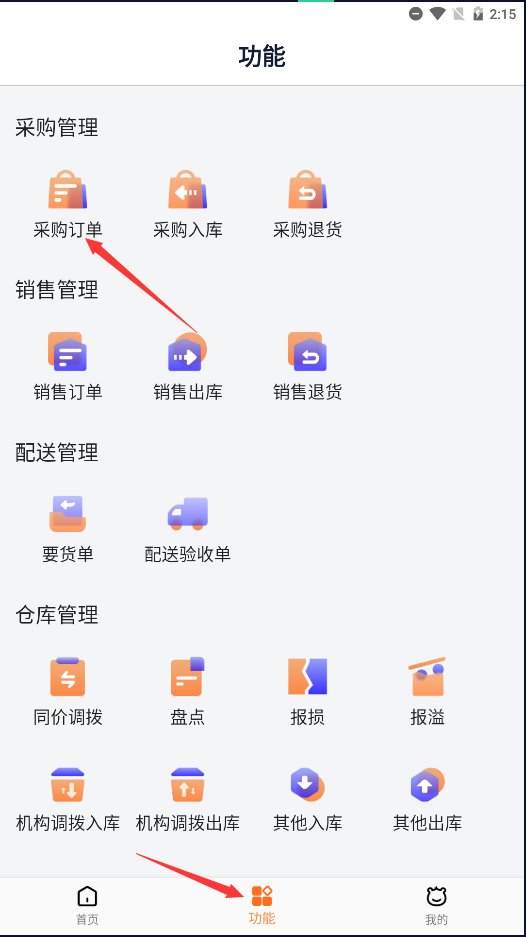

选择好机构、仓库、供应商后,可直接用pda的红外扫码扫描商品的条形码,直接录入商品;也可点击右边的加号,选择商品添加。

点击已添加的商品,可修改商品的数量和单价

若付了定金,可填写箭头所指的地方,后续做采购入库单,可以直接抵扣金额。
(2)采购入库
功能--采购入库,新增采购入库单,商品库存增加。

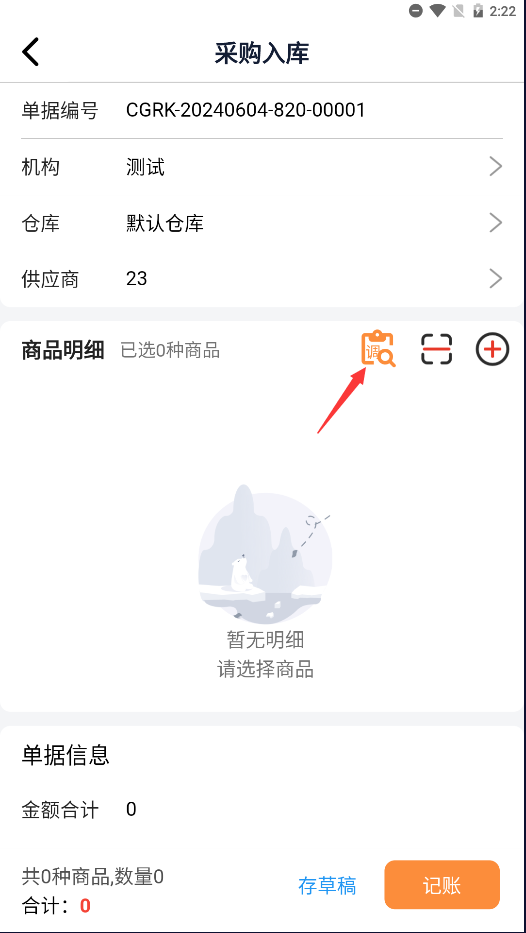
点击调,可以调取记账的采购订单;可直接用pda的红外扫码扫描商品的条形码,直接录入商品;也可点击右边的加号,选择商品添加。

点击已添加的商品,可修改商品的数量和单价

若已付款,填写箭头所指的地方即可;若是后面统一付款,可不用填写付款金额和方式,后续用付款单来完成付款。
(3)采购退货
功能--采购退货,做采购退货单,库存扣减。


点击调,可以调取记账的采购入库单;可直接用pda的红外扫码扫描商品的条形码,直接录入商品;也可点击右边的加号,选择商品添加。

点击已添加的商品,可修改商品的数量和单价
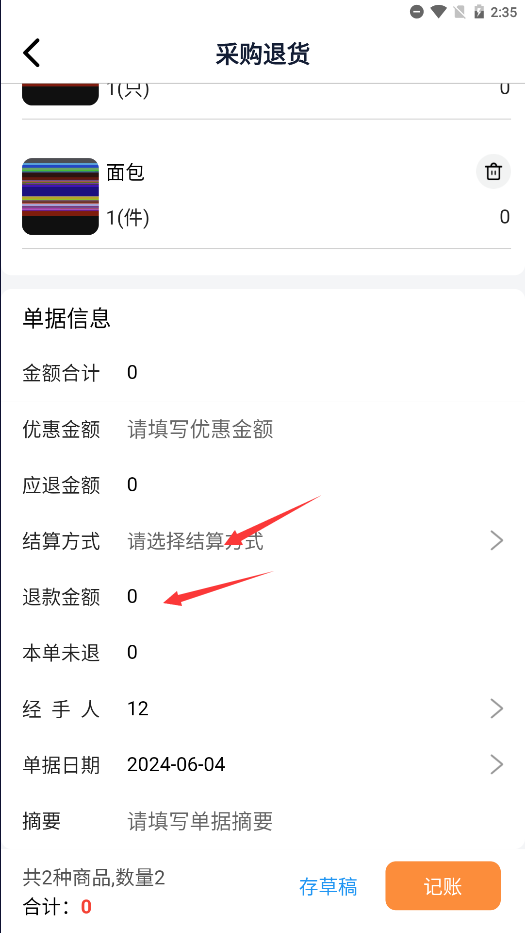
若已退款给供应商,填写箭头所指的地方即可;若是后面统一结算,可不用填写退款金额和方式,后续用付款单来完成退款。
2、销售管理
(1)销售订单
功能--销售订单,新增销售订单,销售出库单可直接关联订单。
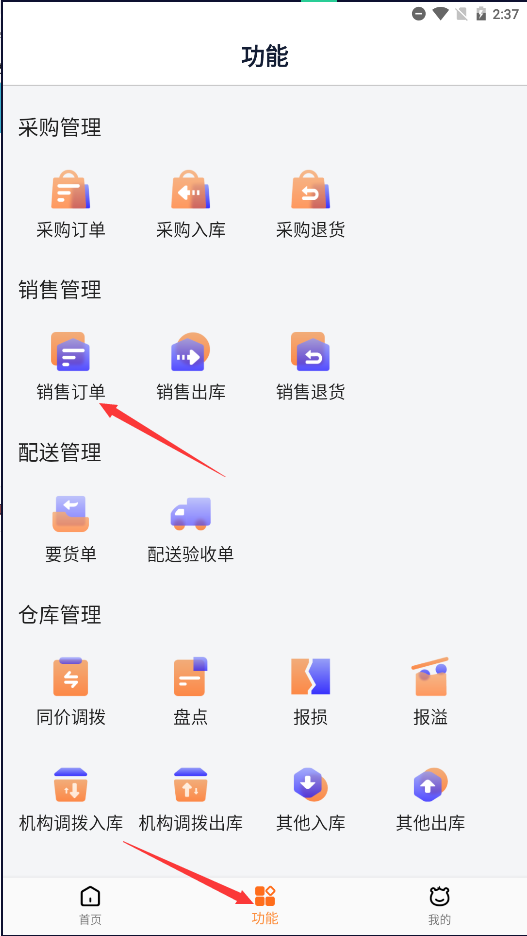

可直接用pda的红外扫码扫描商品的条形码,直接录入商品;也可点击右边的加号,选择商品添加。

点击已添加的商品,可修改商品的数量和单价

若收了定金,可填写箭头所指的地方,后续做销售出库单,可以直接抵扣金额。
(2)销售出库
功能--销售出库,做销售批发单,关联客户,扣减库存。

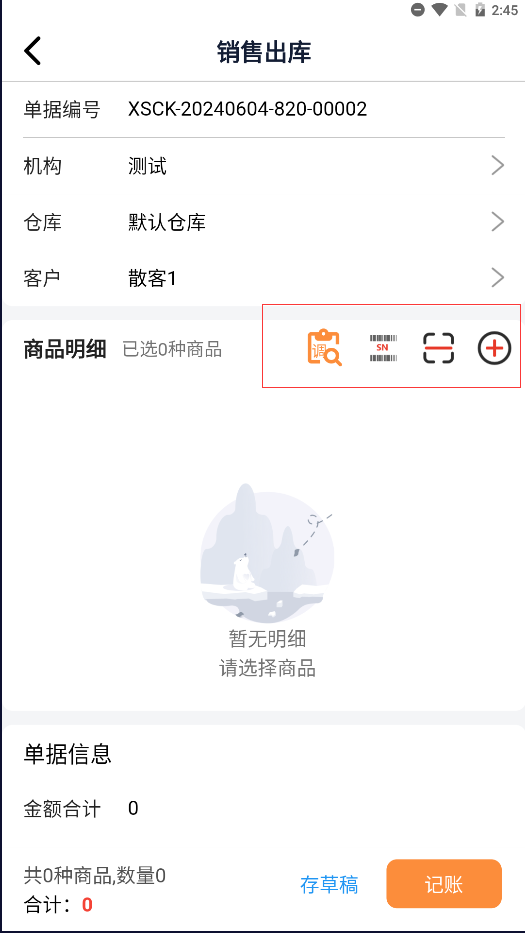
点击调,可以调取记账的销售订单;可直接用pda的红外扫码扫描商品的条形码,直接录入商品;可直接扫sn码销售出库;也可点击右边的加号,选择商品添加。

点击已添加的商品,可修改商品的数量和单价

若已收款,填写箭头所指的地方即可;若是后面统一收款,可不用填写收款金额和方式,后续用收款单来完成付款。
远程收款操作:在功能--单据中心,找到销售出库单,点击进去,右上角有分享按钮,分享给微信好友,微信好友在微信里直接点进去,点击付款按钮即可。




(3)销售退货
功能--销售退货,做销售退货单,库存退回仓库。
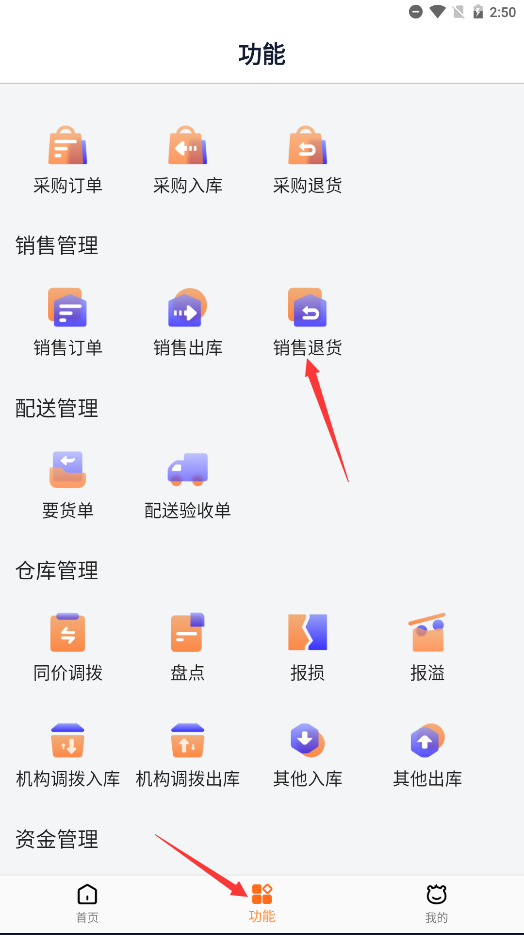
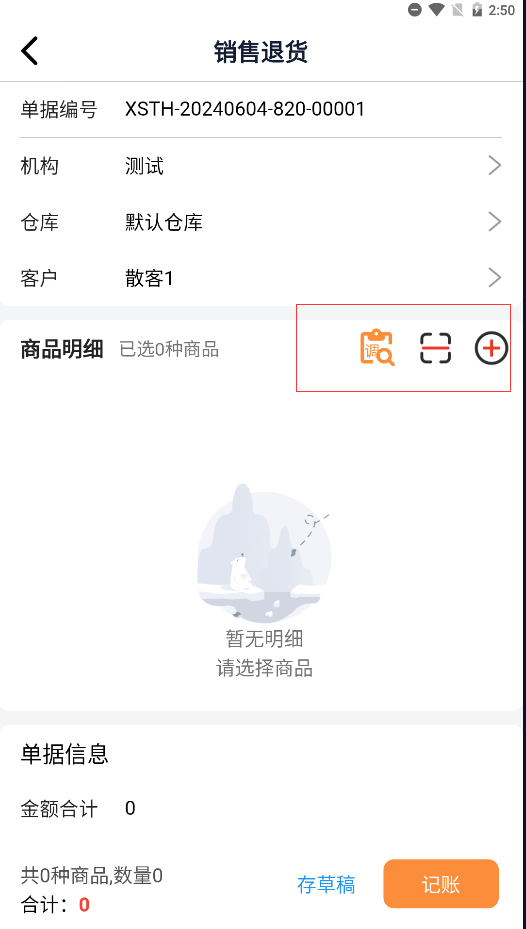
点击调,可以调取记账的销售出库单;可直接用pda的红外扫码扫描商品的条形码,直接录入商品;也可点击右边的加号,选择商品添加。

点击已添加的商品,可修改商品的数量和单价

若已退款,填写箭头所指的地方即可;若是后面统一结算,可不用填写退款金额和方式,后续用收款单来完成退款。
3、配送管理
(1)要货单
功能--要货单,机构向配送中心要货。


可直接用pda的红外扫码扫描商品的条形码,直接录入商品;也可点击右边的加号,选择商品添加。

点击已添加的商品,可以修改要货数量
(2)配送验收单
功能--配送验收,配送中心做了配送单后,可在手机端操作配送验收。



点击单据进去,填写验收数量
4、仓库管理
(1)同价调拨单
功能--同价调拨,机构间进行同价调拨。


可直接用pda的红外扫码扫描商品的条形码,直接录入商品;也可点击右边的加号,选择商品添加;也可以扫sn码添加商品

点击已添加的商品,可以修改调拨数量
(2)盘点
第一步:功能--盘点,新增盘点单

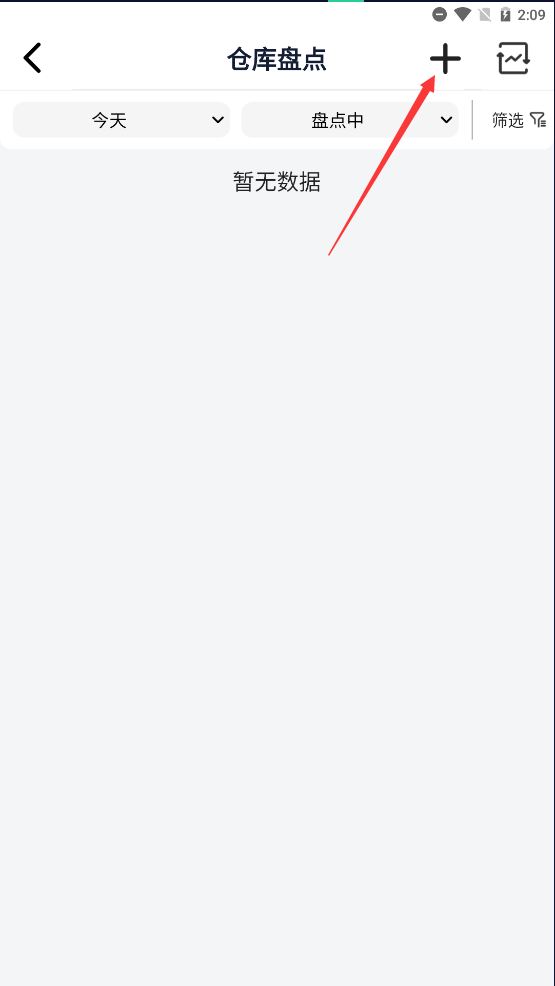

可直接用pda的红外扫码扫描商品的条形码,直接录入商品;也可点击右边的加号,选择商品添加;点击盘的按钮,可以快速录入商品

点击已选择的商品,可以修改盘点数量,若用红外扫码,扫码后,可以直接在弹框内输入数量
第二步:盈亏处理,选择盘点单,点击右上角盈亏处理按钮,选择盘点类型,点击下一步,在点击确定。
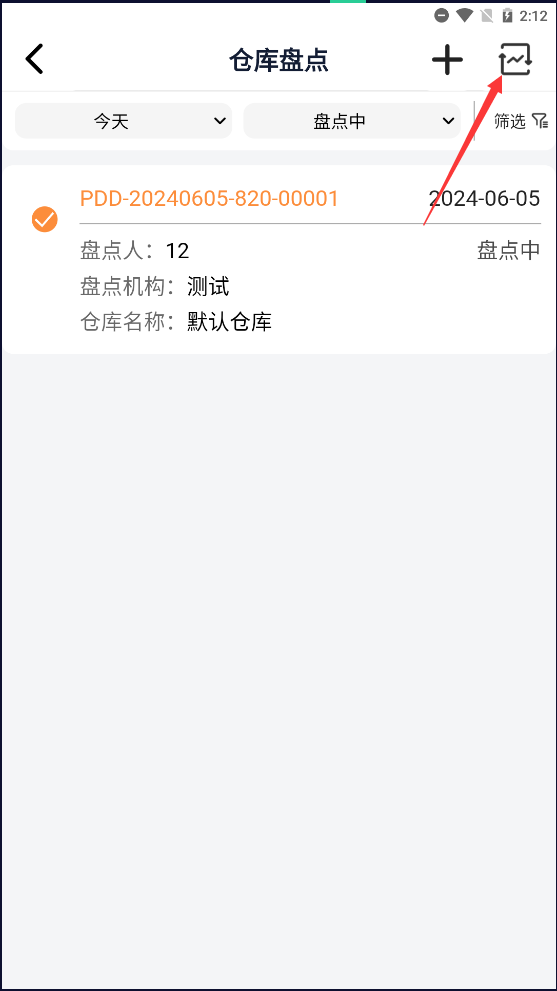
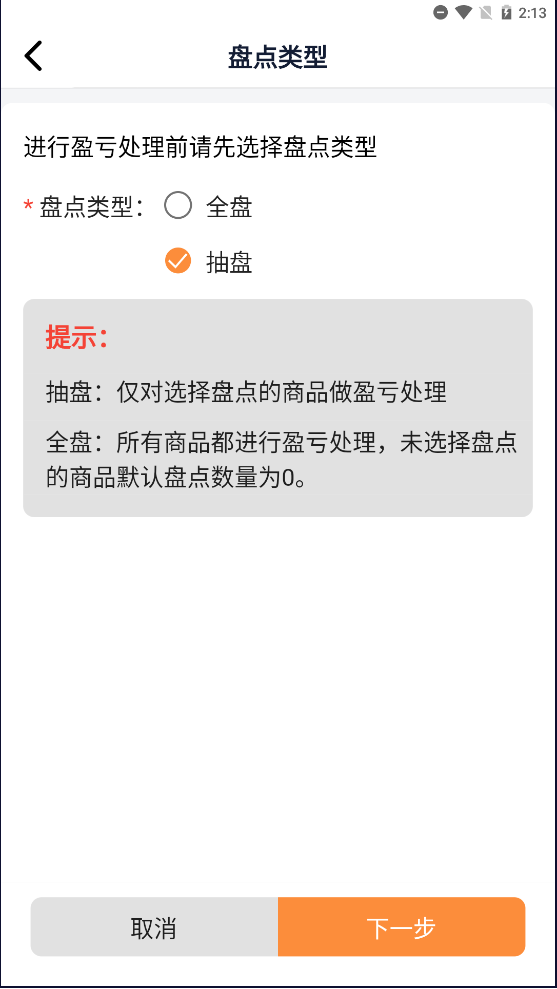
第三步:报损单报溢单草稿过账,功能--单据中心,选择草稿单据查询,找到报溢单或报损单,长按单据,点击弹框里的记账按钮,完成整个盘点操作。

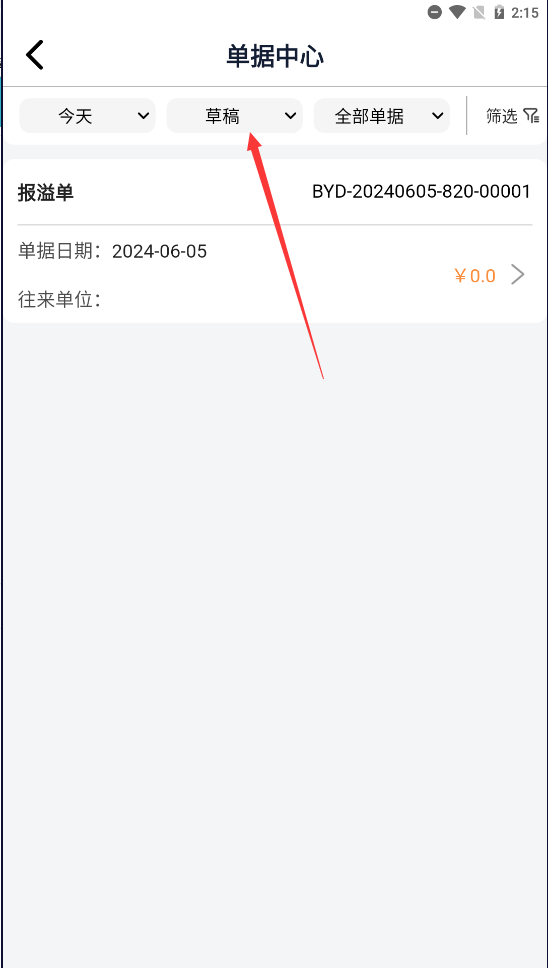

(3)报损单
功能--报损单,扣减商品库存。


可直接用pda的红外扫码扫描商品的条形码,直接录入商品;也可点击右边的加号,选择商品添加;也可以扫sn码添加商品
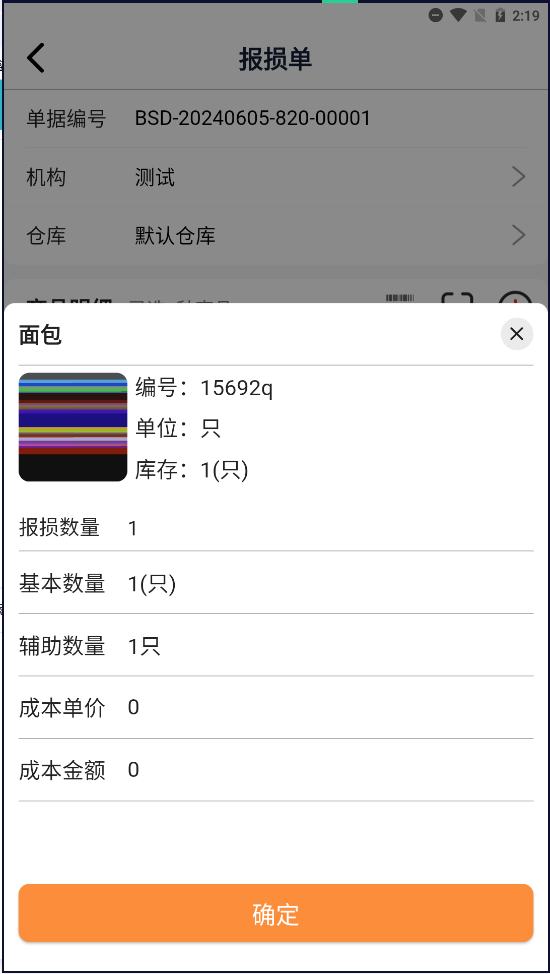
点击已选择的商品,可以修改报损数量
(4)报溢单
功能--报损单,增加商品库存。


可直接用pda的红外扫码扫描商品的条形码,直接录入商品;也可点击右边的加号,选择商品添加
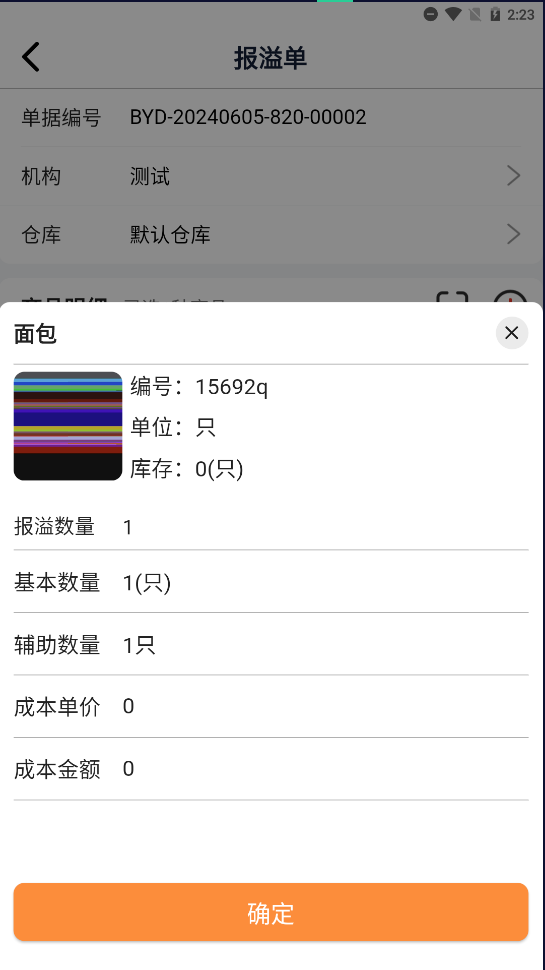
点击已选择的商品,可以修改报溢数量
(5)机构间调拨
和调拨的区别就是,机构间调拨会多一个调入机构的验收后,库存才会发生变动;调拨是做了调拨单记账后,库存直接变动。
第一步:机构调拨出库,功能--机构调拨出库,机构调拨出库单记账后,生成机构调拨入库单草稿。
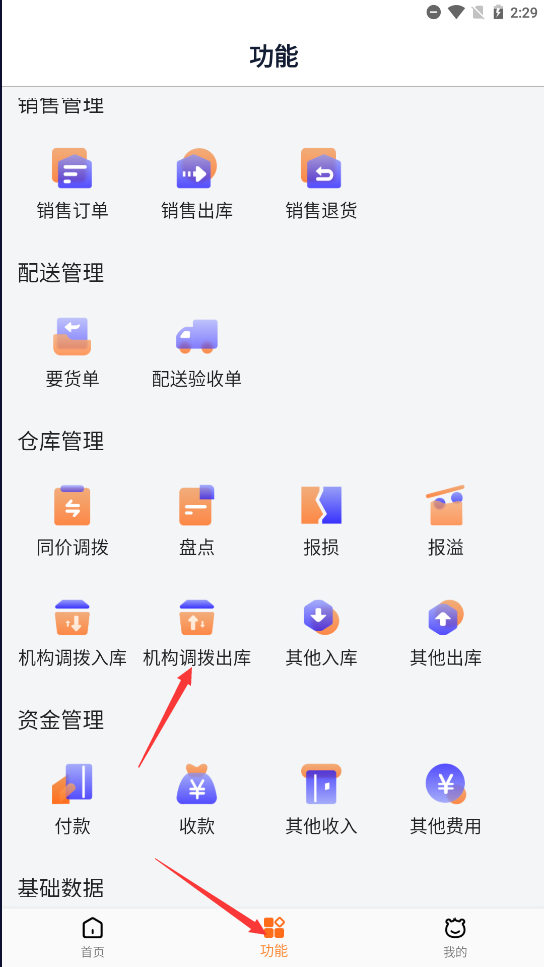

可直接用pda的红外扫码扫描商品的条形码,直接录入商品;也可点击右边的加号,选择商品添加;也可以扫sn码添加商品

点击已选择的商品,可以修改调拨出库数量
第二步:功能--机构调拨入库,记账草稿单据,库存发生变动。

长按单据,弹出记账的弹框,若要修改入库数量,点一下单据,进入修改界面
(6)其他入库
功能--其他入库,非采购或报溢的入库。


可直接用pda的红外扫码扫描商品的条形码,直接录入商品;也可点击右边的加号,选择商品添加

点击已选择的商品,可以修改入库数量
(7)其他出库单
功能--其他出库,非销售的出库。
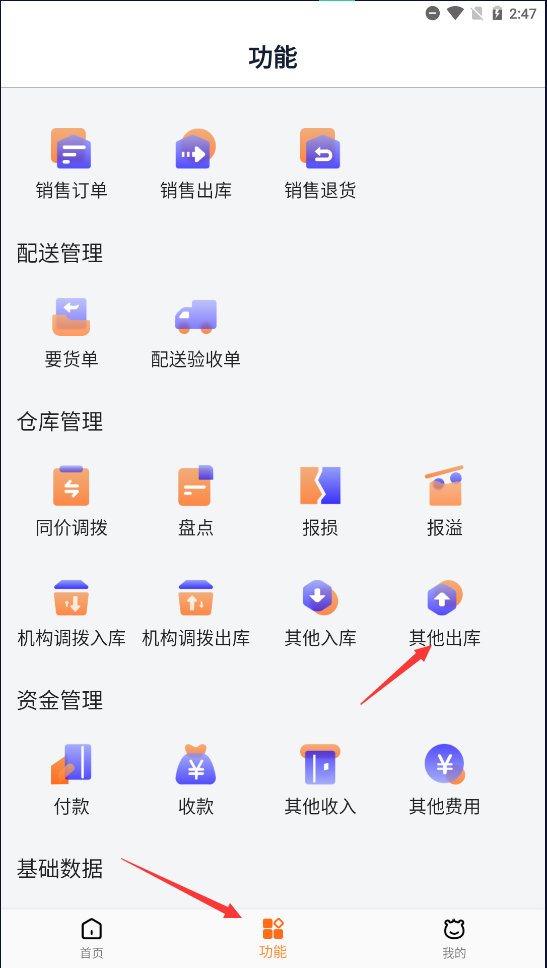

可以选择出库类型;可直接用pda的红外扫码扫描商品的条形码,直接录入商品;也可点击右边的加号,选择商品添加;也可以扫sn码添加商品
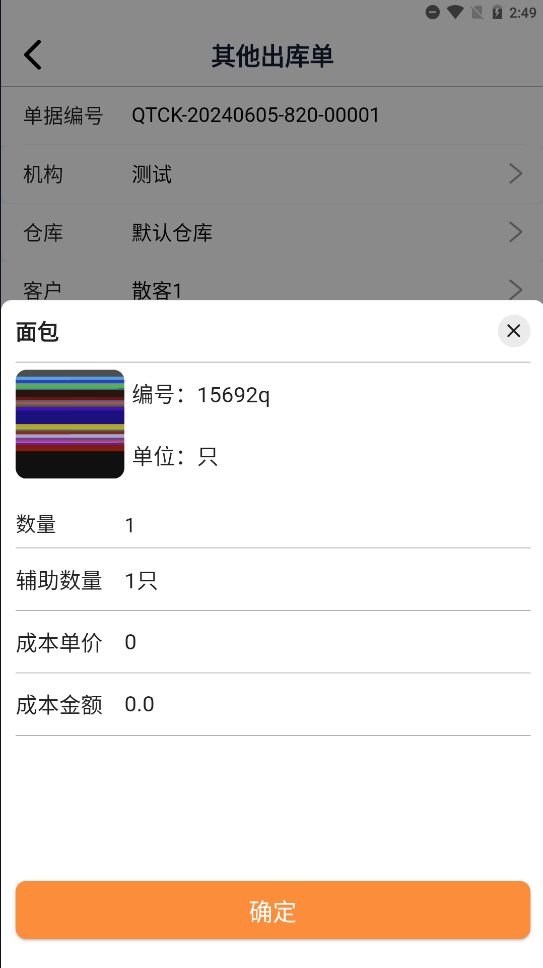
点击已选择的商品,可以修改出库数量
5、资金管理
(1)付款单
功能--付款,向供应商付款
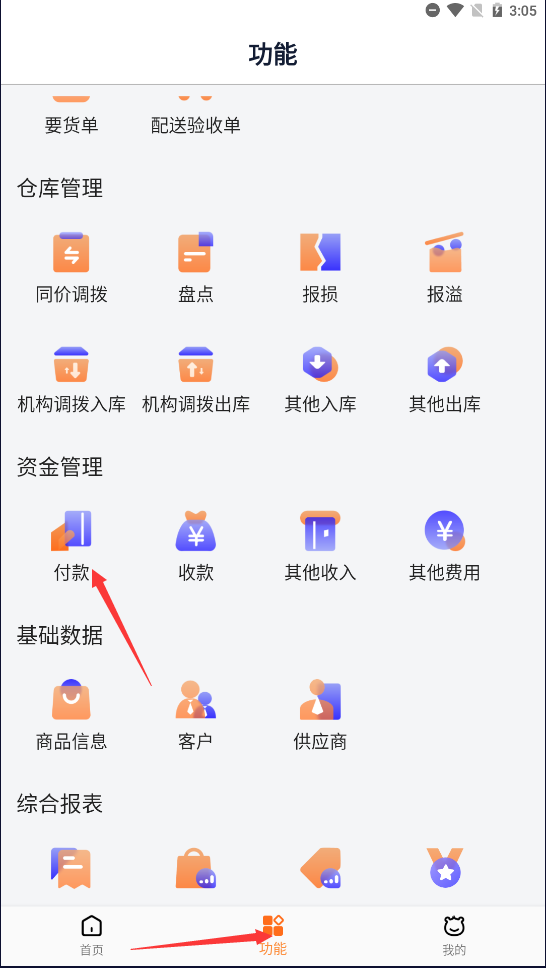
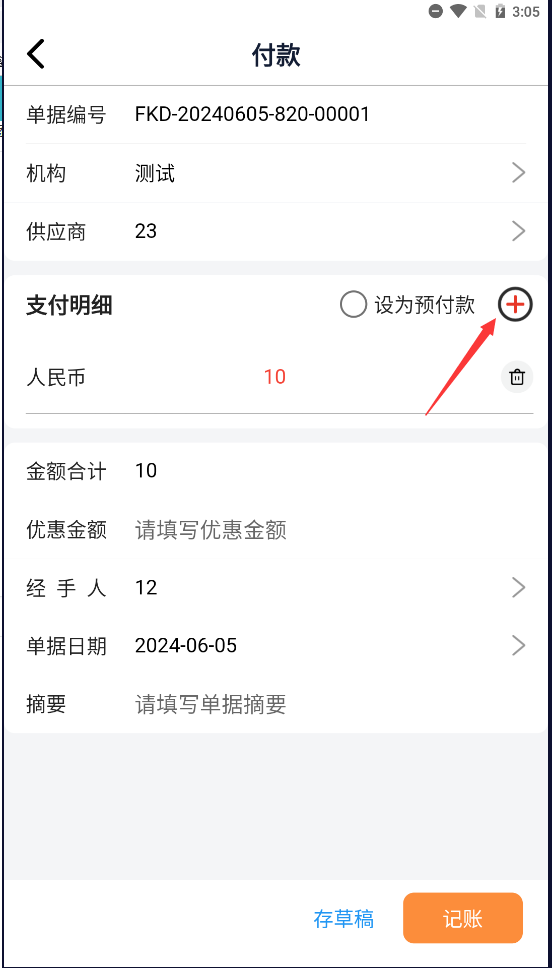
点击加号,可以按支付方式输入付款金额,若勾选了设为预付款,单据记账后,该供应商的预付款增加。
(2)收款单
功能--收款,向客户收款
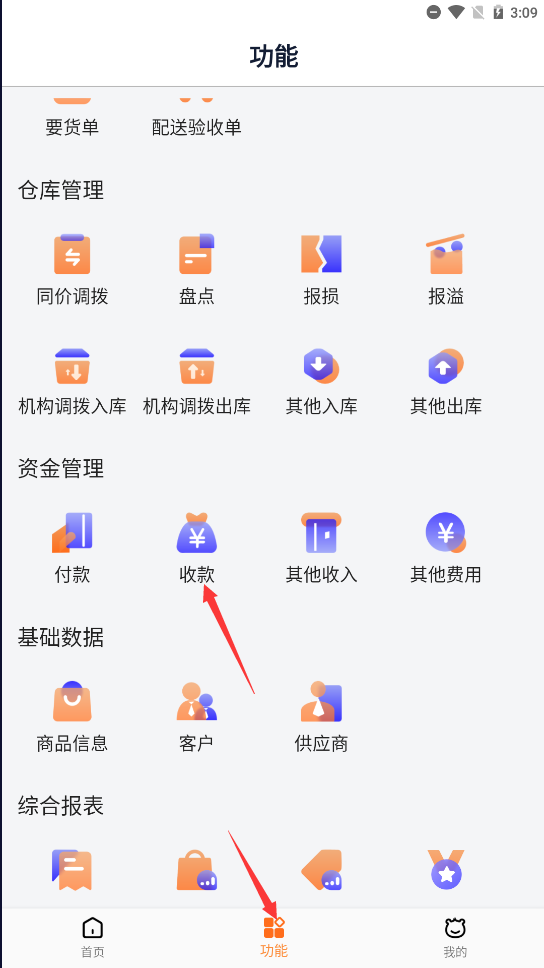
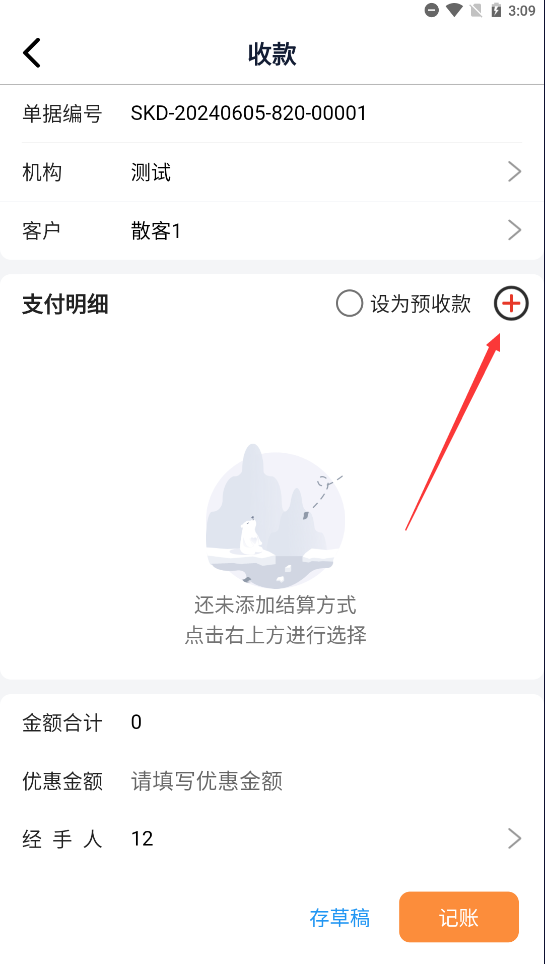
点击加号,可以按支付方式输入收款金额,若勾选了设为预收款,单据记账后,该客户的预收款增加。
(3)其他收入
功能--其他收入,非销售收入,做其他收入单
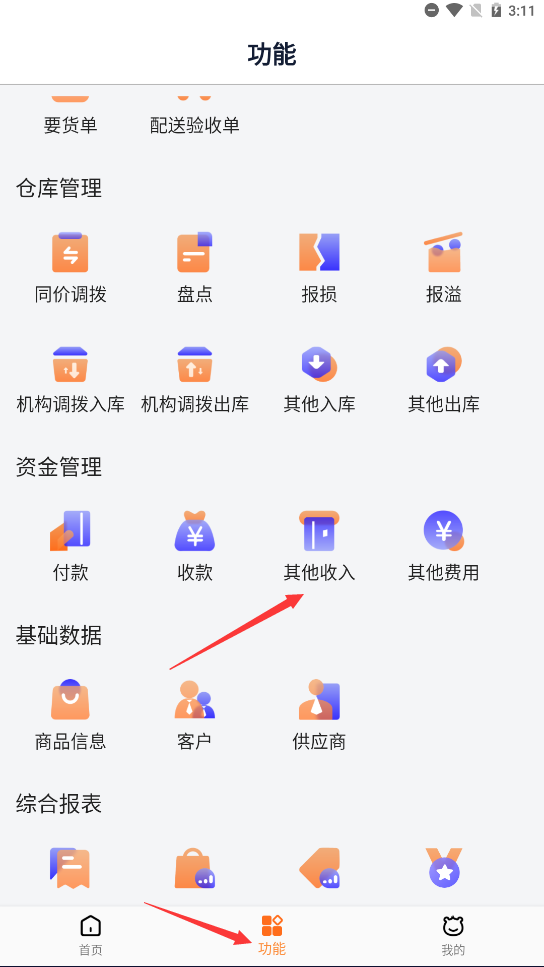

点击加号,可以选择收入的项目,项目在后台--基础资料--项目管理里添加
(4)其他费用单
功能--其他费用,非采购支出,如房租、水电等费用做其他费用单


点击加号,可以选择费用的项目,项目在后台--基础资料--项目管理里添加
